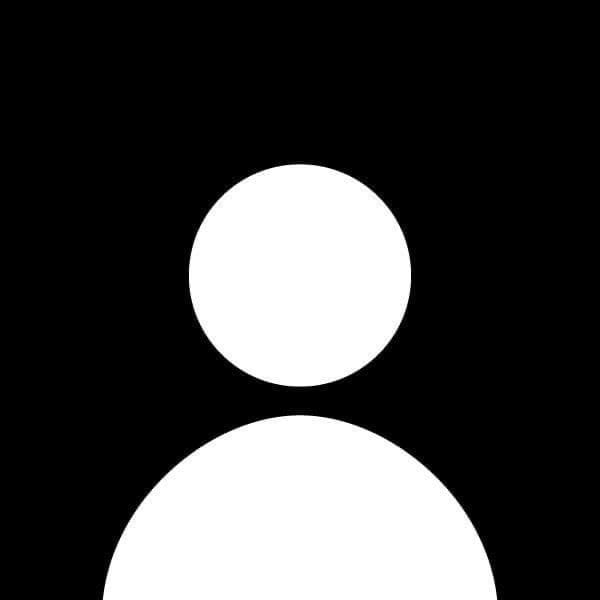How to Become a Frontend Developer
Becoming a frontend developer involves mastering the skills and technologies needed to create the visual and interactive parts of websites and applications. As the face of any web project, frontend development focuses on user experience, design implementation, and making sure everything works smoothly across different devices. Here’s a step-by-step guide to help you start and excel as a frontend developer.
1. Learn the Fundamentals of Web Development
Frontend development is built on three core technologies: HTML, CSS, and JavaScript. These form the foundation of everything you'll do as a frontend developer.
- HTML (Hypertext Markup Language):
Start by learning HTML, which structures the content of a webpage. You’ll need to understand elements like headings, paragraphs, images, links, and lists, as well as how to create forms and tables. - CSS (Cascading Style Sheets):
CSS controls how a website looks. It’s responsible for colors, fonts, layout, and responsiveness. Learn about styling rules, classes, IDs, and selectors, as well as more advanced topics like Flexbox and CSS Grid for layout control. - JavaScript:
JavaScript adds interactivity to your web pages. With it, you can handle user events like clicks, build dynamic content, and perform calculations in real-time. Master JavaScript basics, including variables, loops, functions, and DOM manipulation.
2. Build Responsive Websites
With users accessing websites on different devices, learning how to make your websites responsive is crucial. Focus on the following:
- Media Queries:
Media queries in CSS allow you to apply different styles based on the screen size. This is how websites adjust to look good on mobile, tablet, and desktop screens. - Mobile-first Design:
Begin by designing for smaller screens and then progressively enhance your design for larger screens. This approach ensures that your websites load quickly and function well on mobile devices. - Frameworks for Responsive Design:
Learn popular CSS frameworks like Bootstrap or Tailwind CSS. These frameworks provide pre-designed components and a grid system that makes building responsive layouts faster and easier.
3. Get Comfortable with Version Control (Git)
Version control is essential in any development workflow, allowing you to track changes and collaborate with others. Git is the most widely used version control system.
- Git Basics:
Learn how to initialize a Git repository, stage changes, commit your code, and push updates to remote repositories like GitHub. - Branching and Merging:
Git allows you to create branches, which lets you work on new features without affecting the main project. Learn how to create, switch, merge, and delete branches. - Collaborating with Git:
Understanding how to use Git in collaboration with others is key in real-world projects. Practice making pull requests, resolving merge conflicts, and reviewing code with teammates.
4. Dive Deeper into JavaScript
Once you’re comfortable with the basics, it’s time to go deeper into JavaScript to tackle more complex tasks and build dynamic, interactive user interfaces.
- ES6 and Beyond:
Learn the new features introduced in ES6 (ECMAScript 2015), such as arrow functions, template literals, destructuring, modules, and promises. Modern JavaScript relies heavily on these features. - Asynchronous JavaScript:
Master asynchronous programming concepts like callbacks, promises, and async/await. These are essential for handling tasks like data fetching or user actions without blocking other operations. - JavaScript Frameworks:
Explore popular JavaScript frameworks and libraries like React, Vue.js, and Angular. React, in particular, is a widely-used library for building user interfaces, allowing you to create reusable components and manage application state more efficiently.
5. Learn Frontend Tools and Build Systems
Modern frontend development involves various tools that help automate tasks, improve efficiency, and optimize performance.
- Task Runners and Bundlers:
Learn tools like Webpack, Gulp, or Parcel, which bundle JavaScript files and assets to optimize loading times. These tools also automate tasks such as minifying CSS, transpiling JavaScript, and compressing images. - CSS Preprocessors:
Preprocessors like Sass or Less add functionality to CSS by allowing variables, nested rules, and mixins, making your stylesheets more organized and maintainable. - Package Managers:
Get comfortable using npm or Yarn to manage libraries and dependencies in your project. These tools help you install, update, and remove external packages easily.
6. Practice Building Projects
The best way to cement your skills is by building real-world projects. Start small, but aim to apply everything you’ve learned so far. Some ideas include:
- A Personal Portfolio Website:
Showcase your skills and projects in a professional-looking website that you can share with potential employers. - A To-Do List App:
Create a simple to-do app to practice DOM manipulation, state management, and event handling in JavaScript. - A Weather App:
Use a public API to build a weather app where users can search for the weather in their city. This will help you practice working with APIs and asynchronous JavaScript.
7. Master Debugging and Browser Developer Tools
Frontend developers often need to troubleshoot issues with their code. Mastering debugging techniques and tools will help you catch and resolve issues quickly.
- Browser Developer Tools:
Each major browser (Chrome, Firefox, Edge) has built-in developer tools that let you inspect HTML, test CSS styles, and debug JavaScript. Get comfortable using these tools to monitor network requests, check performance, and troubleshoot layout issues. - JavaScript Debugging:
Use console.log() for quick insights, but also learn how to set breakpoints in the browser’s debugger to step through your JavaScript code and find bugs more efficiently.
8. Stay Updated on Web Development Trends
Frontend development is a constantly evolving field, so staying updated with new tools, frameworks, and best practices is essential. Here’s how you can do that:
- Follow Blogs and Tutorials:
Stay current by following frontend development blogs, YouTube channels, and tutorial sites. Websites like CSS-Tricks, Smashing Magazine, and MDN Web Docs are great resources. - Join Communities:
Engage with other developers through communities like Stack Overflow, Reddit, or Twitter. You can learn a lot by asking questions, reading discussions, and contributing to open-source projects. - Attend Web Development Conferences:
Web development conferences like FrontendConf or React Europe offer talks and workshops that cover the latest trends and tools in the frontend space. Many events also offer virtual attendance options.
9. Build a Strong Portfolio
Employers will want to see a proven track record of your skills. A solid portfolio helps demonstrate your abilities as a frontend developer.
- Showcase Projects:
Include projects that display your skills in HTML, CSS, JavaScript, and any frameworks you’ve learned. Highlight projects that demonstrate complex functionality, such as responsive design or API integration. - Document Your Work:
Explain the technologies you used, the challenges you faced, and the solutions you implemented. This will help employers understand how you think and solve problems.
10. Prepare for Job Interviews
Once you’ve gained confidence in your skills and built a portfolio, start preparing for technical interviews. These often involve coding challenges and questions related to frontend development.
- Practice Coding Challenges:
Websites like LeetCode, Codewars, and HackerRank offer coding challenges that help you practice solving problems quickly and efficiently. - Review Core Concepts:
Be ready to explain concepts like closures, the event loop, and how the browser renders a webpage. Employers often ask about JavaScript fundamentals and CSS techniques during interviews.
In conclusion, becoming a frontend developer requires dedication to learning the fundamentals, practicing with real-world projects, and staying up-to-date with industry trends. With patience and persistence, you'll build the skills needed to create dynamic, responsive, and user-friendly web applications.