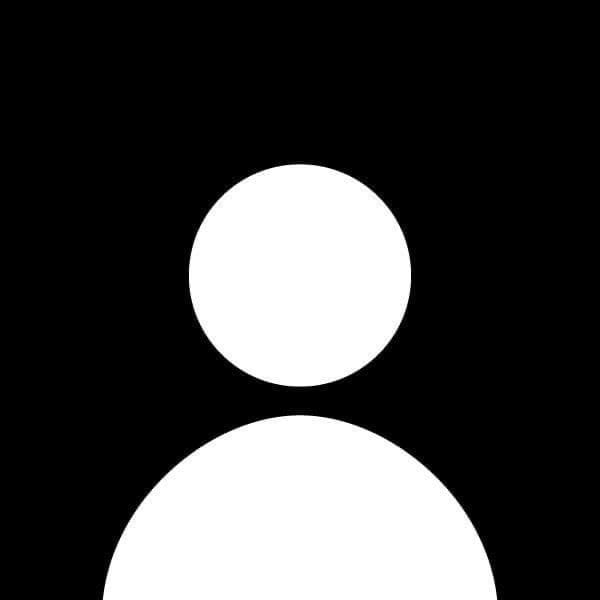How to Build a Simple REST API with Flask and Python
Building a REST API is an essential skill for modern software development. REST APIs are used to enable communication between different software components, especially between frontend and backend applications. In this guide, we’ll explore how to build a simple REST API using Flask, a lightweight web framework in Python.
What You’ll Learn:
- Setting up Flask for REST API development
- Structuring API endpoints
- Handling HTTP methods (GET, POST, PUT, DELETE)
- Managing request and response data (JSON format)
- Testing the API using Postman or cURL
Prerequisites:
Before diving into the code, ensure you have the following installed on your system:
- Python 3.x: You can download it from here.
- Flask: Flask can be installed via pip, Python's package manager. You can install it using the following command:
pip install Flask - Basic knowledge of Python and REST API concepts.
1. Setting Up Flask for REST API Development
Start by creating a directory for your project. Inside the project directory, create a file called app.py. This file will contain all the code for the API.
mkdir flask-rest-api
cd flask-rest-api
touch app.py
Open the app.py file and start by importing Flask and initializing the app:
from flask import Flask, request, jsonify
app = Flask(__name__)
Here, we import the Flask class, request for handling incoming requests, and jsonify to send responses in JSON format.
2. Creating a Simple Endpoint
A REST API typically consists of multiple endpoints, where each endpoint performs a different action. Let’s start by creating a simple “Hello, World!” endpoint that returns a JSON response.
Add this code to your app.py:
@app.route('/', methods=['GET'])
def home():
return jsonify({"message": "Hello, World!"})
- @app.route('/') defines the route (endpoint) for the API. In this case, it’s the root URL (
/). - methods=['GET'] specifies that this endpoint will handle HTTP GET requests.
- jsonify() converts the response to JSON format.
3. Running the Flask Application
To run the Flask app, add the following code at the bottom of your app.py file:
if __name__ == '__main__':
app.run(debug=True)
Now, run the app by executing this command in the terminal:
python app.py
Your API is now running locally at http://127.0.0.1:5000/. You can test it by visiting this URL in your browser or using Postman.
4. Creating RESTful Endpoints with HTTP Methods
Let’s create more advanced endpoints that demonstrate the core functionality of a REST API, such as handling HTTP methods like GET, POST, PUT, and DELETE.
4.1. GET Request – Fetching Data
We’ll create a simple data structure to act as a database (a list of dictionaries) and fetch it via a GET request.
data = [
{"id": 1, "name": "Alice", "age": 25},
{"id": 2, "name": "Bob", "age": 30},
]
@app.route('/users', methods=['GET'])
def get_users():
return jsonify({"users": data})
Here, we:
- Define a /users endpoint to fetch all user data.
- Return the data in JSON format using jsonify().
To fetch individual user details, modify the endpoint to accept an ID parameter:
@app.route('/users/<int:user_id>', methods=['GET'])
def get_user(user_id):
user = next((u for u in data if u['id'] == user_id), None)
if user:
return jsonify({"user": user})
else:
return jsonify({"message": "User not found"}), 404
- /users/int:user_id specifies that the endpoint will accept a user ID as a parameter.
- We use a generator expression to find the user by ID. If found, it returns the user’s data; otherwise, it returns a 404 error.
4.2. POST Request – Creating Data
To add new users to our data, let’s create a POST endpoint:
@app.route('/users', methods=['POST'])
def create_user():
new_user = request.get_json()
new_user['id'] = len(data) + 1
data.append(new_user)
return jsonify({"message": "User created successfully", "user": new_user}), 201
- request.get_json() retrieves the incoming request data in JSON format.
- We automatically assign an ID to the new user based on the length of the existing data.
- The new user is then appended to the data list, and a success message is returned.
4.3. PUT Request – Updating Data
To update an existing user’s details, we’ll use a PUT request:
@app.route('/users/<int:user_id>', methods=['PUT'])
def update_user(user_id):
user = next((u for u in data if u['id'] == user_id), None)
if user:
update_data = request.get_json()
user.update(update_data)
return jsonify({"message": "User updated successfully", "user": user})
else:
return jsonify({"message": "User not found"}), 404
- This endpoint updates user data by retrieving the user ID and merging the incoming data with the existing data.
4.4. DELETE Request – Deleting Data
Finally, let’s create a DELETE endpoint to remove a user from the list:
@app.route('/users/<int:user_id>', methods=['DELETE'])
def delete_user(user_id):
global data
data = [u for u in data if u['id'] != user_id]
return jsonify({"message": "User deleted successfully"})
- This endpoint filters out the user with the specified ID and returns a success message.
5. Handling Errors and Responses
Error handling is a critical part of building any API. In our examples above, we used custom error messages when a user wasn’t found. Flask provides a way to handle errors globally using error handlers.
Add a global 404 error handler for routes that don’t exist:
@app.errorhandler(404)
def not_found(error):
return jsonify({"message": "Resource not found"}), 404
6. Testing the API
You can use Postman or cURL to test your API endpoints:
-
Testing GET Requests:
curl http://127.0.0.1:5000/users -
Testing POST Requests:
curl -X POST http://127.0.0.1:5000/users -H "Content-Type: application/json" -d '{"name": "Charlie", "age": 28}' -
Testing PUT Requests:
curl -X PUT http://127.0.0.1:5000/users/1 -H "Content-Type: application/json" -d '{"name": "Alice", "age": 26}' -
Testing DELETE Requests:
curl -X DELETE http://127.0.0.1:5000/users/1
7. API Documentation and Versioning
As your API grows, it’s important to version it for backward compatibility. You can do this by including version numbers in your routes, like /api/v1/users. Additionally, tools like Swagger can help you automatically generate documentation for your API.
8. Best Practices for Building REST APIs
- Use Proper HTTP Status Codes: Return appropriate status codes for each request (e.g., 200 for success, 404 for not found, 400 for bad requests, etc.).
- Data Validation: Always validate incoming data before processing it.
- Authentication and Authorization: Secure your API using authentication mechanisms such as JWT (JSON Web Tokens).
- Rate Limiting: Implement rate limiting to prevent abuse of your API.
Conclusion
In this tutorial, we built a simple REST API using Flask and Python, covering the essentials of handling HTTP methods like GET, POST, PUT, and DELETE. This basic structure can be extended to create more complex applications, and it’s a great starting point for learning how to build and manage RESTful APIs. Flask's simplicity and flexibility make it an excellent choice for small to medium-sized projects.
Now that you’ve learned the fundamentals, you can start experimenting with more advanced features like authentication, database integration, and asynchronous requests to make your API even more powerful.