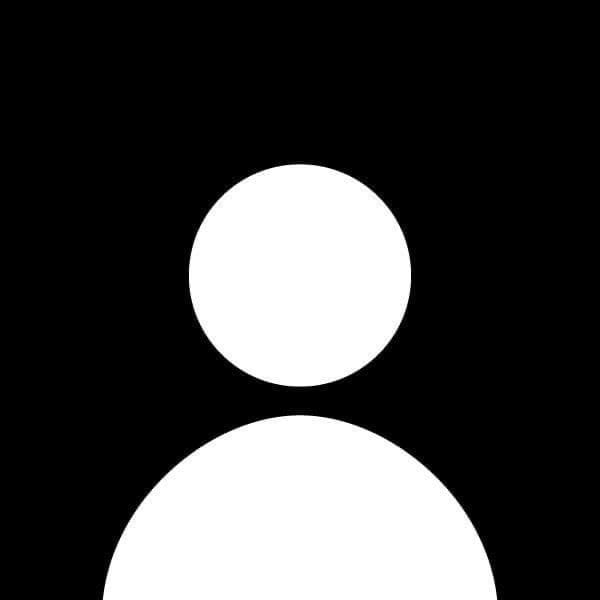How to Optimize Memory Usage in C++ Applications
In modern software development, especially in resource-constrained environments or systems handling large datasets, optimizing memory usage is essential. C++ offers powerful memory management features, but without careful handling, memory issues such as leaks, fragmentation, or inefficient allocation can degrade performance.
This guide will provide detailed steps and practical examples for improving memory usage in C++ applications. We will explore key concepts like dynamic memory allocation, smart pointers, memory pooling, and more, offering best practices and strategies to ensure your applications run efficiently.
Understanding Memory in C++
In C++, memory is divided into three main segments:
- Stack Memory: Used for static memory allocation. All local variables and function calls are stored here. The memory is automatically managed by the system.
- Heap Memory: Used for dynamic memory allocation. This is where you allocate memory manually using
newormalloc(). It offers more flexibility but requires explicit management. - Global/Static Memory: Stores global and static variables for the program's lifetime.
Effective memory optimization typically focuses on the heap since this is where most of the program’s dynamic allocations occur and where memory leaks or fragmentation can easily happen.
Dynamic Memory Allocation
Dynamic memory allocation allows programs to request memory at runtime. In C++, we use the new and delete operators to manage heap memory.
Example:
int* arr = new int[100]; // Allocating memory for 100 integers
// Use the array
delete[] arr; // De-allocating memory to prevent memory leak
However, manual memory management can lead to memory leaks if you forget to release the memory using delete or free().
Best Practices:
- Always match
newwithdeleteandnew[]withdelete[]. - Use RAII (Resource Acquisition Is Initialization) to automatically manage memory.
Avoiding Memory Leaks
A memory leak occurs when dynamically allocated memory is not freed after its usage, leading to inefficient memory utilization.
Example of Memory Leak:
void createArray() {
int* arr = new int[10]; // Memory allocated
// No delete here, causing a memory leak
}
How to Avoid:
- Always free memory after use:
delete[] arr; // Free the allocated memory - Use smart pointers (explained below) to automatically handle memory deallocation.
Using Smart Pointers
Smart pointers in C++11 provide automatic memory management by ensuring that dynamically allocated memory is deallocated when it is no longer needed. There are three main types of smart pointers:
1. std::unique_ptr
- Owns the memory exclusively. Once created, it cannot be copied to another pointer.
- Automatically releases memory when it goes out of scope.
Example:
#include <memory>
std::unique_ptr<int> ptr = std::make_unique<int>(5); // No need to manually delete
2. std::shared_ptr
- Allows multiple pointers to own the same memory. Memory is released when the last pointer goes out of scope.
Example:
#include <memory>
std::shared_ptr<int> ptr1 = std::make_shared<int>(10);
std::shared_ptr<int> ptr2 = ptr1; // ptr2 also owns the memory
3. std::weak_ptr
- Works with
shared_ptrto break circular references. It does not increase the reference count.
Memory Pooling
Memory pooling is a technique where a pool of memory is pre-allocated and reused for objects that have a similar size and lifetime. This reduces the overhead of frequent dynamic allocations and deallocations, leading to more efficient memory usage.
Benefits:
- Reduces memory fragmentation.
- Improves allocation and deallocation speed.
Example:
Let’s assume we need a memory pool for a game engine that frequently creates and destroys small objects like bullets.
class MemoryPool {
private:
std::vector<void*> pool;
public:
MemoryPool(size_t size) {
for (size_t i = 0; i < size; ++i) {
pool.push_back(malloc(128)); // Pre-allocating blocks of memory
}
}
void* allocate() {
if (!pool.empty()) {
void* memory = pool.back();
pool.pop_back();
return memory;
}
return malloc(128); // Allocate if pool is empty
}
void deallocate(void* memory) {
pool.push_back(memory);
}
~MemoryPool() {
for (void* memory : pool) {
free(memory); // Free the memory blocks
}
}
};
Optimizing STL Containers
The Standard Template Library (STL) containers (like vector, map, list, etc.) often manage memory for you. However, knowing how they work can help you optimize memory usage.
1. Vector
- Tip: Use
reserve()to pre-allocate memory if you know the approximate size to avoid repeated reallocations.
Example:
std::vector<int> vec;
vec.reserve(100); // Pre-allocating memory for 100 elements
- Tip: Use
shrink_to_fit()to release unused memory after resizing a vector.
vec.shrink_to_fit();
2. Map
- Tip: Consider using
unordered_mapinstead ofmapwhen insertion and lookup speed is more important than memory.
Minimizing Memory Fragmentation
Memory fragmentation occurs when free memory blocks are scattered across the heap, making it hard to allocate large continuous blocks. To minimize fragmentation:
- Avoid frequent allocations and deallocations: Use techniques like memory pooling.
- Use smart pointers: They prevent memory from being held unnecessarily.
- Compact memory usage: Reuse memory as much as possible, such as reusing arrays or containers instead of frequently reallocating them.
Conclusion
Efficient memory usage is essential in C++ to ensure optimal performance and prevent issues such as memory leaks and fragmentation. By leveraging dynamic memory allocation carefully, utilizing smart pointers, implementing memory pooling, and optimizing STL containers, you can significantly reduce memory overhead in your applications. Incorporating these best practices will make your C++ code not only more efficient but also more robust and easier to maintain.