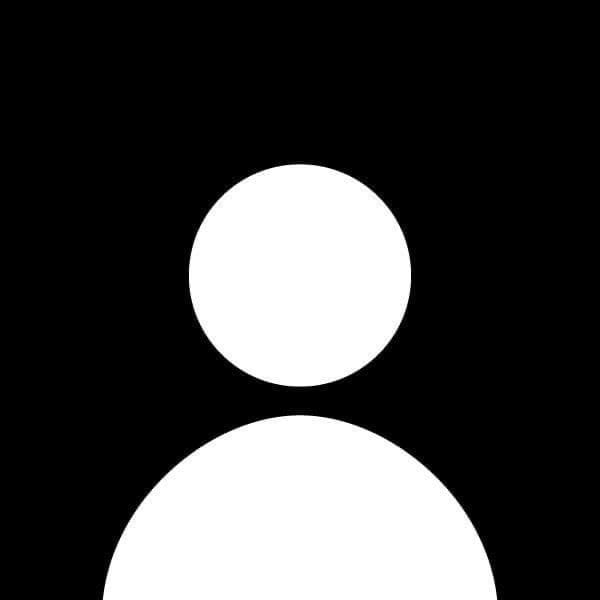How to Optimize Website Performance
Website performance is crucial for providing a seamless user experience. A fast-loading site improves user engagement, reduces bounce rates, and positively impacts SEO rankings. This guide covers essential techniques to optimize your website’s performance, including image optimization, lazy loading, caching, and other best practices.
Step 1: Minimize HTTP Requests
Every time a browser fetches a file (like images, scripts, and stylesheets), it makes an HTTP request. Reducing the number of these requests speeds up loading times.
How to minimize HTTP requests:
- Combine CSS and JavaScript files: Merge multiple files into one.
- Use CSS sprites for icons and small images: This reduces the number of separate image requests.
- Remove unnecessary plugins and scripts: Only use what you need.
Example:
<!-- Instead of loading multiple CSS files -->
<link rel="stylesheet" href="style.css">
<link rel="stylesheet" href="theme.css">
<!-- Combine into one -->
<link rel="stylesheet" href="combined-style.css">
Step 2: Optimize Images
Large, unoptimized images can significantly slow down a website. Optimizing images is one of the most effective ways to enhance performance.
Techniques to optimize images:
- Compress images: Use tools like TinyPNG or ImageOptim to reduce image file size without compromising quality.
- Use the appropriate format: For photos, use JPEG; for icons and simple graphics, use PNG or SVG.
- Serve images in modern formats: WebP offers superior compression and quality compared to JPEG or PNG.
- Set proper image dimensions: Specify width and height to prevent layout shifts as the page loads.
Example:
<img src="image.webp" width="400" height="300" alt="Optimized image">
Step 3: Implement Lazy Loading
Lazy loading defers the loading of images and other resources until they are needed (i.e., when they are about to enter the viewport). This helps improve the initial load time by only loading visible content first.
How to implement lazy loading:
- Use the
loading="lazy"attribute on images in modern browsers. - Implement lazy loading for other elements (like videos or scripts) using JavaScript libraries.
Example:
<img src="large-image.jpg" loading="lazy" alt="Lazy loaded image">
Step 4: Minify CSS, JavaScript, and HTML
Minification removes unnecessary characters from files (like spaces, line breaks, and comments) without affecting their functionality. This reduces the file size, which can speed up the site.
Tools to minify:
- CSS and JavaScript: Use tools like UglifyJS, CSSNano, or online minifiers.
- HTML: Use HTMLMinifier to clean up your HTML files.
Example of minified CSS:
body{margin:0;padding:0;color:#333}
Step 5: Enable Browser Caching
Browser caching stores static files on the user's device, reducing the need to re-download them on future visits. Proper caching settings can drastically reduce page load times for returning visitors.
How to enable browser caching:
- Set cache-control headers: This tells the browser how long it should cache specific resources.
- Use versioning for updated files: Add a version number to file names (e.g.,
style.v1.css) to force the browser to load a new version when needed.
Example in an .htaccess file (for Apache servers):
# Cache for one month
<filesMatch ".(css|jpg|png|js)$">
Header set Cache-Control "max-age=2592000, public"
</filesMatch>
Step 6: Use a Content Delivery Network (CDN)
A CDN distributes your content across multiple servers worldwide, allowing users to load content from a server closest to their location. This reduces latency and improves loading speed.
How to use a CDN:
- Sign up for a CDN service (e.g., Cloudflare, AWS CloudFront).
- Configure your site to use the CDN, which usually involves changing your DNS settings and linking your static resources to the CDN.
Step 7: Optimize CSS and JavaScript Delivery
By default, the browser must download and parse CSS and JavaScript files before rendering the page. Optimizing how these files are delivered can significantly improve performance.
Techniques:
- Asynchronous loading of JavaScript: Use the
asyncordeferattribute to load JavaScript files asynchronously without blocking rendering. - Inline critical CSS: Move the CSS needed for above-the-fold content directly into the HTML file, allowing the browser to render the page faster.
Example:
<script src="script.js" async></script>
Step 8: Enable Gzip or Brotli Compression
Compressing your website files with Gzip or Brotli reduces the file size sent to the browser, leading to faster load times. Most web servers support these compression methods.
How to enable compression:
- On Apache or Nginx servers, you can enable Gzip or Brotli in the server’s configuration files.
- Many CDNs also offer built-in compression.
Example in an .htaccess file (for Gzip compression):
# Enable Gzip Compression
<IfModule mod_deflate.c>
AddOutputFilterByType DEFLATE text/html text/plain text/css
AddOutputFilterByType DEFLATE application/javascript
</IfModule>
Step 9: Reduce Server Response Time
Slow server response times can negatively impact performance. Aim for a server response time of less than 200ms.
How to reduce server response time:
- Upgrade your hosting plan: If your current server is slow, consider upgrading to a faster hosting solution, such as VPS or dedicated hosting.
- Use a caching plugin: For CMS platforms like WordPress, use caching plugins to reduce load on your server.
- Optimize your database: Clean up old, unused data and optimize your database queries for better performance.
Step 10: Use HTTP/2 or HTTP/3
HTTP/2 and HTTP/3 are modern versions of the HTTP protocol that improve website performance by allowing multiple requests to be sent over a single connection, reducing latency and improving page load times.
How to use HTTP/2 or HTTP/3:
- Ensure that your hosting provider supports these protocols.
- Enable HTTP/2 or HTTP/3 in your server configuration.
Conclusion
Optimizing website performance involves a combination of strategies, from minimizing HTTP requests and optimizing images to using a CDN and enabling browser caching. Implementing these techniques will ensure your website loads faster, providing a better experience for your users and improving your search engine ranking.