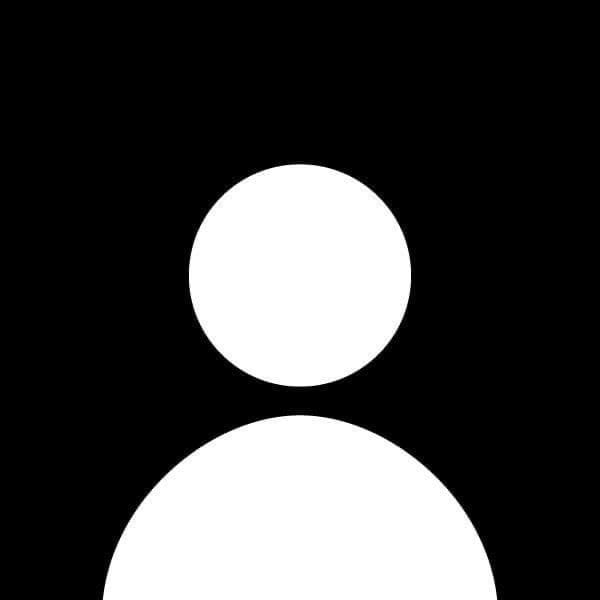How to Set Up a Node.js Server
Node.js is a powerful JavaScript runtime that allows you to run JavaScript on the server side. Setting up a Node.js server is an essential skill for building dynamic web applications. This guide will walk you through the steps to install Node.js, set up a simple server, and handle basic routes.
Prerequisites
- A computer with internet access
- Basic knowledge of JavaScript
- A code editor (e.g., Visual Studio Code, Sublime Text)
Step 1: Install Node.js
For Windows and macOS
-
Download the Installer:
Go to the Node.js official website and download the latest version of the Node.js installer for your operating system. -
Run the Installer:
Follow the prompts in the installer to complete the installation. Make sure to check the box that says "Automatically install the necessary tools" if prompted. -
Verify the Installation:
Open your terminal or command prompt and run the following commands to verify that Node.js and npm (Node Package Manager) are installed:node -v npm -v
For Linux
-
Update Package Index:
Open your terminal and run:sudo apt update -
Install Node.js:
You can install Node.js from the default repositories using:sudo apt install nodejs npm -
Verify the Installation:
Check if Node.js and npm were installed correctly:node -v npm -v
Step 2: Create a New Project
-
Create a New Folder for Your Project:
Create a new directory for your Node.js server. For example:mkdir my-node-server cd my-node-server -
Initialize the Project:
Initialize a new Node.js project by running:npm init -yThis command will create a
package.jsonfile with default settings.
Step 3: Install Express.js
Express.js is a popular web framework for Node.js that simplifies server creation and routing.
-
Install Express:
Run the following command to install Express:npm install express
Step 4: Set Up a Simple Server
-
Create a Server File:
Create a new file namedserver.jsin your project folder. -
Add Server Code:
Openserver.jsand add the following code:const express = require('express'); const app = express(); const PORT = process.env.PORT || 3000; // Middleware to parse JSON app.use(express.json()); // Basic route app.get('/', (req, res) => { res.send('Welcome to My Node.js Server!'); }); // Start the server app.listen(PORT, () => { console.log(`Server is running on http://localhost:${PORT}`); });
Step 5: Run Your Server
-
Start the Server:
In your terminal, run the following command to start the server:node server.js -
Access Your Server:
Open your web browser and go tohttp://localhost:3000. You should see the message "Welcome to My Node.js Server!"
Step 6: Handle Basic Routes
You can add more routes to your server to handle different requests. Here are examples of how to handle different routes:
-
Add More Routes:
Update yourserver.jsfile to include additional routes:// About route app.get('/about', (req, res) => { res.send('This is the About page.'); }); // Contact route app.get('/contact', (req, res) => { res.send('This is the Contact page.'); }); -
Test the Routes:
- Go to
http://localhost:3000/aboutto see the About page. - Go to
http://localhost:3000/contactto see the Contact page.
- Go to
Conclusion
You have successfully set up a Node.js server using Express.js! By following this guide, you learned how to install Node.js, create a simple server, and handle basic routes for dynamic web applications. You can now expand your server with additional features and endpoints as needed.