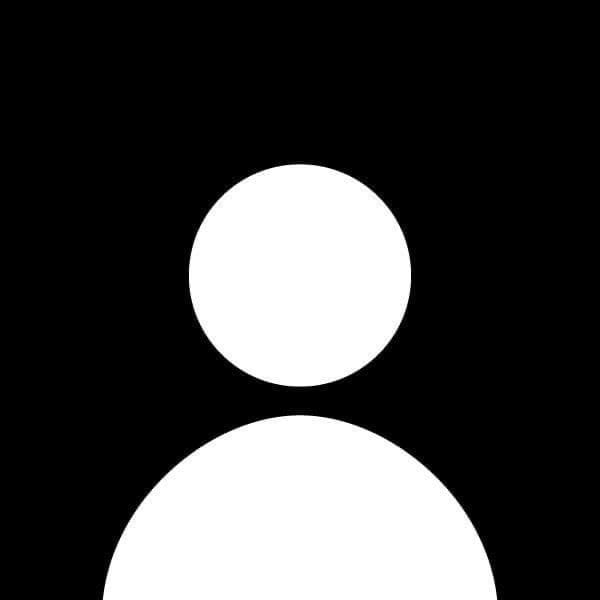How to Use Python's `map()` Function for Efficient Data Processing
Python provides several built-in functions to make data processing easier and more efficient. One of these powerful tools is the map() function. The map() function allows you to apply a function to all items in an iterable (like a list) without the need for loops. It’s a concise and often faster alternative to traditional looping methods. In this post, we'll dive deep into how to use the map() function with examples and practical use cases.
What is the map() Function?
The map() function in Python takes two arguments: a function and an iterable. It applies the given function to each item of the iterable and returns an iterator (or, in Python 3, a map object), which can be easily converted into a list or another iterable type.
Syntax:
map(function, iterable)
- function: The function to be applied to each element of the iterable.
- iterable: The collection of items (e.g., list, tuple) on which the function is applied.
Why Use map()?
The map() function is valuable because it:
- Simplifies your code: Reduces the need for explicit loops.
- Improves readability: Makes the intent of your code clearer.
- Boosts performance: In some cases, it can process data more efficiently than list comprehensions or loops.
Basic Example of map()
Let’s start with a simple example where we convert a list of numbers into their squared values using the map() function.
# Example: Square each number in a list
numbers = [1, 2, 3, 4, 5]
# Function to square a number
def square(x):
return x * 2
# Apply map() function
squared_numbers = list(map(square, numbers))
print(squared_numbers)
Output:
[2, 4, 6, 8, 10]
In this example, the map() function applies the square() function to each number in the list numbers.
Using map() with Lambda Functions
Instead of defining a separate function (like square), you can use a lambda function directly inside the map() call. Lambda functions are small anonymous functions that are useful when the function body is simple.
# Example: Using lambda inside map()
numbers = [1, 2, 3, 4, 5]
# Apply map() with a lambda function
squared_numbers = list(map(lambda x: x * 2, numbers))
print(squared_numbers)
Output:
[2, 4, 6, 8, 10]
The lambda function makes the code more concise by eliminating the need to define a separate square() function.
Multiple Iterables with map()
One of the lesser-known features of map() is that it can take multiple iterables as input. The function provided to map() should accept the same number of arguments as there are iterables.
Let’s add two lists element-wise:
# Example: Adding two lists element-wise
list1 = [1, 2, 3]
list2 = [4, 5, 6]
# Apply map() with two lists
summed_list = list(map(lambda x, y: x + y, list1, list2))
print(summed_list)
Output:
[5, 7, 9]
Here, the lambda function takes two arguments, x and y, and returns their sum. The map() function then applies this lambda function to corresponding elements from both lists.
Converting Data Types Using map()
Another common use case of map() is converting data types within a list or other iterables. For instance, let’s convert a list of string numbers into integers.
# Example: Converting strings to integers
str_numbers = ["1", "2", "3", "4"]
# Apply map() to convert strings to integers
int_numbers = list(map(int, str_numbers))
print(int_numbers)
Output:
[1, 2, 3, 4]
This can be particularly useful when working with data inputs that are read as strings but need to be converted to another type (e.g., int or float).
Using map() with Built-in Functions
Python's built-in functions like str(), len(), and abs() can also be used with map() for quick operations on a list. For example, let’s get the length of each word in a list of strings.
# Example: Using map() with len() function
words = ["apple", "banana", "cherry"]
# Apply map() to find the length of each word
word_lengths = list(map(len, words))
print(word_lengths)
Output:
[5, 6, 6]
In this example, we pass the built-in len() function to map() to find the length of each word in the list words.
Chaining map() with Other Functions
The map() function can be chained with other functions, including filter(), reduce(), or list comprehensions to perform complex data transformations efficiently.
For example, let’s filter out even numbers from a list and then double the remaining numbers:
# Example: Combining map() with filter()
numbers = [1, 2, 3, 4, 5, 6, 7, 8]
# Filter out even numbers
odd_numbers = filter(lambda x: x % 2 != 0, numbers)
# Apply map() to double the odd numbers
doubled_odd_numbers = list(map(lambda x: x * 2, odd_numbers))
print(doubled_odd_numbers)
Output:
[2, 6, 10, 14]
In this case, we first use filter() to remove even numbers and then apply map() to double the remaining odd numbers.
Best Practices for Using map()
-
Readability: While
map()is concise, ensure it doesn’t sacrifice code readability, especially when working with more complex logic. For readability, sometimes list comprehensions are preferred. -
Avoid Side Effects: The function passed to
map()should be pure, meaning it should not modify its input arguments or have side effects like changing global variables. -
Use
map()with Iterables: If you only need to apply a function to a sequence and don’t need to filter or reduce data,map()is ideal because it’s efficient and concise. -
Convert to List if Needed: In Python 3,
map()returns a map object (which is an iterator). To work with the result, you often need to convert it into a list usinglist().
Conclusion
The map() function is a powerful and flexible tool in Python that allows you to apply functions to each item in an iterable. Whether you’re performing simple data transformations, converting data types, or working with multiple iterables, map() helps streamline your code and improve its efficiency. By understanding and using map() effectively, you can make your Python programs both more readable and performant.