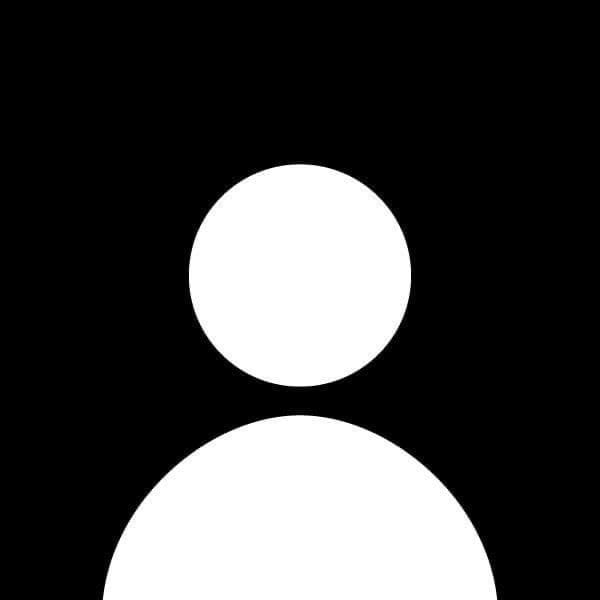How to Work with JSON Data in Python
JSON (JavaScript Object Notation) is one of the most commonly used data formats for web development, APIs, and data exchange between clients and servers. In Python, working with JSON is straightforward thanks to the built-in json module. In this post, we’ll explore how to handle JSON data—parsing JSON strings into Python objects, converting Python objects into JSON, and working with nested JSON structures.
1. What is JSON?
JSON is a lightweight data-interchange format that is easy for humans to read and write and easy for machines to parse and generate. It is often used to represent structured data, similar to XML, but is simpler and more readable.
JSON objects consist of key-value pairs, with the key always being a string and the values being one of the following types:
- String
- Number
- Boolean (
trueorfalse) - Null
- Array (a list of values)
- Object (a dictionary of key-value pairs)
Example JSON:
{
"name": "John Doe",
"age": 30,
"isEmployed": true,
"skills": ["Python", "JavaScript", "C++"],
"address": {
"street": "1234 Elm Street",
"city": "Somewhere",
"postalCode": "12345"
}
}
2. Loading JSON into Python Objects
The json module allows us to easily convert JSON data into Python dictionaries and lists. Let's start by loading a JSON string into a Python object using json.loads().
import json
# Example JSON data (as a string)
json_data = '''
{
"name": "John Doe",
"age": 30,
"isEmployed": true,
"skills": ["Python", "JavaScript", "C++"],
"address": {
"street": "1234 Elm Street",
"city": "Somewhere",
"postalCode": "12345"
}
}
'''
# Load JSON data into a Python object
python_data = json.loads(json_data)
# Accessing data
print(python_data['name']) # Output: John Doe
print(python_data['skills']) # Output: ['Python', 'JavaScript', 'C++']
In the example above, the JSON string is loaded into a Python dictionary, allowing us to access the data using dictionary keys.
3. Converting Python Objects to JSON
To convert a Python dictionary or list back into JSON format, we use the json.dumps() method.
import json
# Python dictionary
python_data = {
"name": "John Doe",
"age": 30,
"isEmployed": True,
"skills": ["Python", "JavaScript", "C++"],
"address": {
"street": "1234 Elm Street",
"city": "Somewhere",
"postalCode": "12345"
}
}
# Convert Python object to JSON string
json_string = json.dumps(python_data, indent=4) # indent=4 for pretty-printing
# Output the JSON string
print(json_string)
4. Writing JSON to a File
To write a Python dictionary or list to a file in JSON format, we can use json.dump():
import json
# Python object
python_data = {
"name": "Jane Doe",
"age": 28,
"isEmployed": False,
"skills": ["HTML", "CSS", "JavaScript"]
}
# Writing JSON data to a file
with open('data.json', 'w') as file:
json.dump(python_data, file, indent=4)
print("Data has been written to data.json")
5. Reading JSON from a File
To read JSON data from a file and load it into a Python object, we use json.load():
import json
# Reading JSON data from a file
with open('data.json', 'r') as file:
python_data = json.load(file)
# Accessing data
print(python_data['name']) # Output: Jane Doe
6. Working with Nested JSON Data
JSON often contains nested objects, like the address key in our example. Accessing nested values is done by chaining keys.
# Accessing nested data
street = python_data['address']['street']
print(street) # Output: 1234 Elm Street
7. Handling JSON Arrays
JSON arrays are converted to Python lists. You can iterate through the list like any other Python list.
# Iterating over skills (a list in JSON)
for skill in python_data['skills']:
print(skill)
# Output:
# HTML
# CSS
# JavaScript
8. Error Handling with JSON
Working with JSON can sometimes produce errors, especially if the input data is invalid. It’s a good practice to handle such errors using try-except blocks.
import json
invalid_json = '{ "name": "John Doe", age: 30 }' # Missing quotes around "age"
try:
data = json.loads(invalid_json)
except json.JSONDecodeError as e:
print(f"Failed to parse JSON: {e}")
Conclusion
JSON is a widely used format for data exchange, and Python makes it easy to parse, manipulate, and generate JSON data using the json module. Whether you're building APIs, working with web services, or handling data in various applications, understanding how to handle JSON is a vital skill.